To begin with, once I clicked on the Motion Picture Icon, and the first window comes up I looked for and selected the template I wanted my titles to appear like. I decided to choose a simple white writing and black screen template.
Following on from this, I edited the titles and created a name for my fictional film and entered them into the box. From this box, I was able to select the size of my titles and the space in between each letter.
To see how my opening titles would appear, I selected the play button at the bottom of the screen and it showed what it would look like before and after it was in transition.
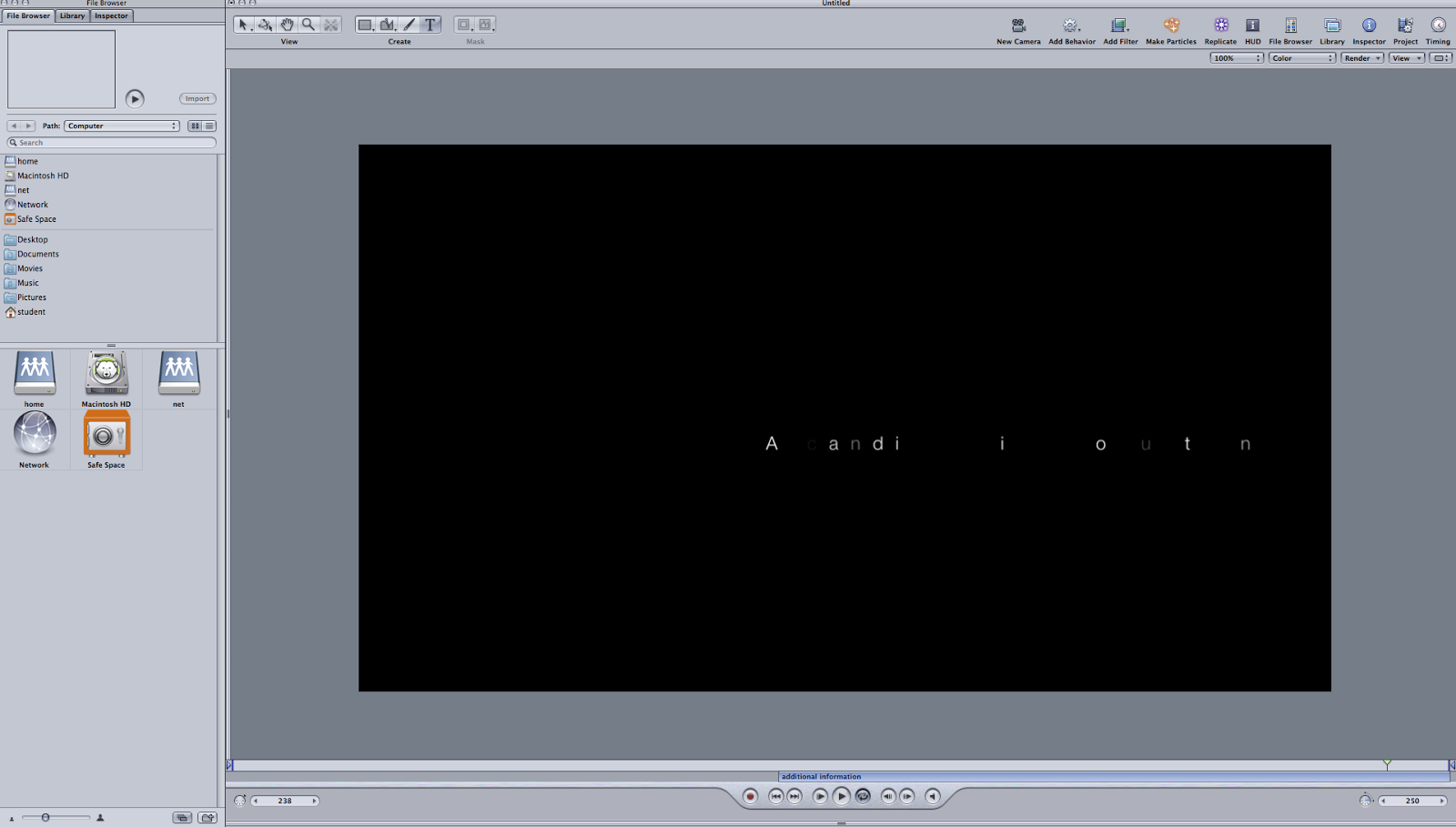

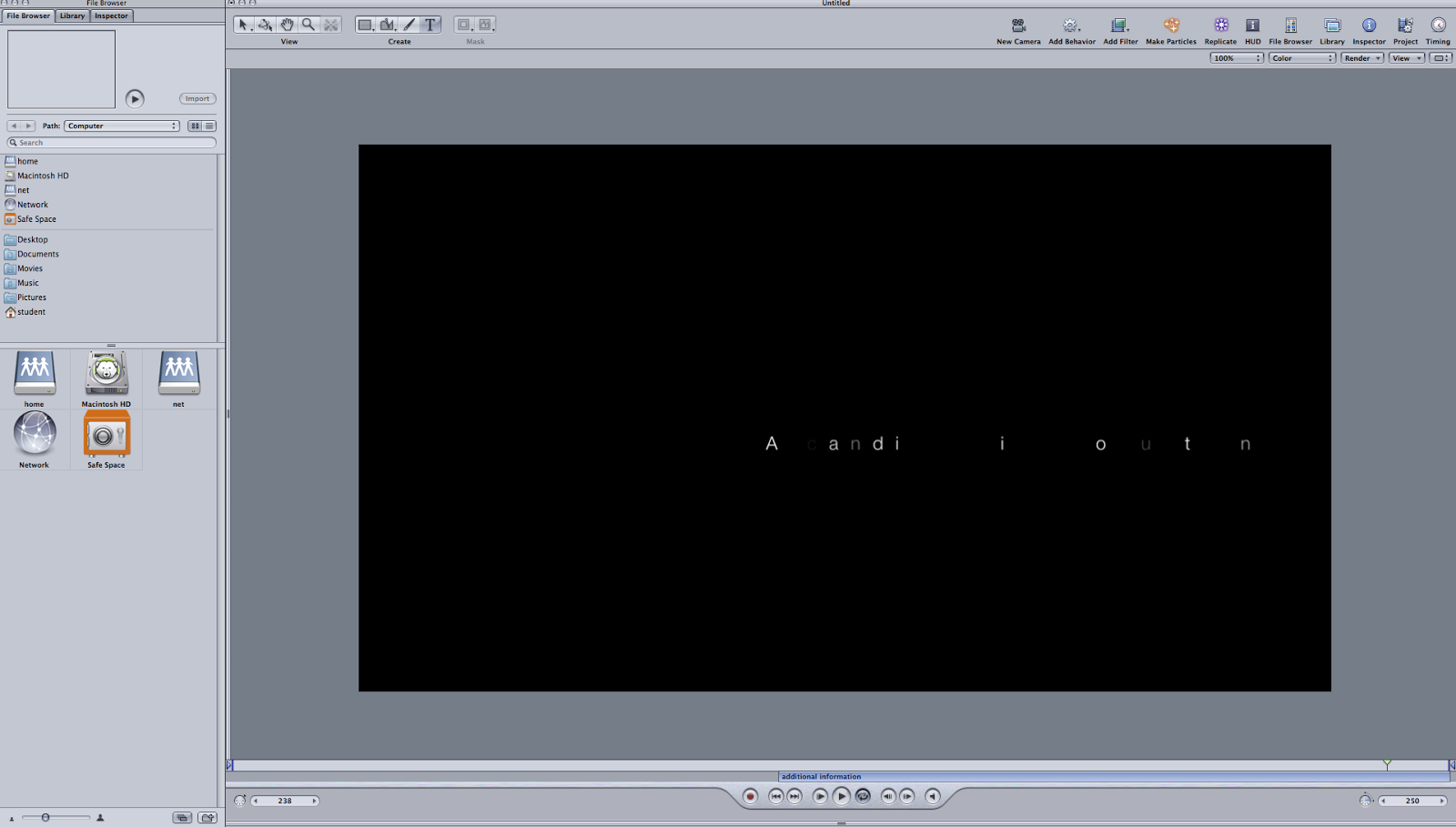
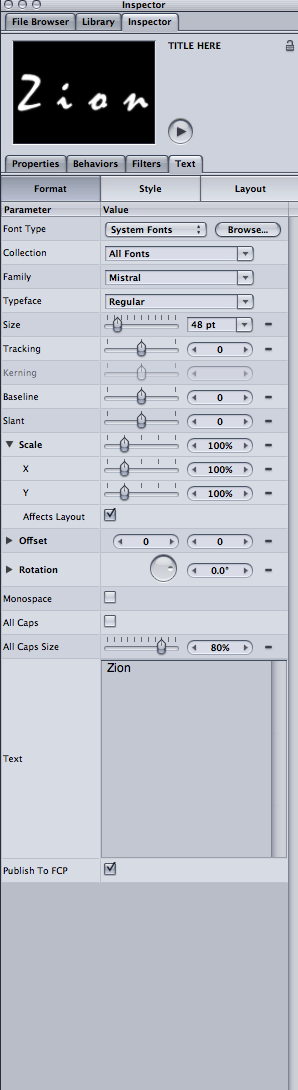 If i wanted to use anymore advanced settings for my font, I clicked on the icon that said inspector and then clicked on the text icon and from there I could easily change the colour and typeface of my titles.
If i wanted to use anymore advanced settings for my font, I clicked on the icon that said inspector and then clicked on the text icon and from there I could easily change the colour and typeface of my titles.

No comments:
Post a Comment