Saturday, 31 January 2015
Thursday, 29 January 2015
Wednesday, 28 January 2015
Sunday, 25 January 2015
Research Post 19; Summarise How to Create Sound Tracks in Garage Band
Garage band
when you first select the garage-band icon you'll get an option like this and you click on movie and then press choose. it will then bring you to a screen where you have to save your project.
To import the movie
- Click the Media Browser button in the control bar.
- In the Media Browser, click Movies to show available movie files
- Select the folder or location with the movie you want to import.
- Drag the movie to the Garage Band timeline.

In the right hand bottom corner of garage-band there's an eye which is called a loop. click on it and a tab will appear with options. if you hover your mouse over one of the tracks it will play aloud so you can hear it before selecting.

If you find that way hard to find something if you click on the music note icon the tracks are put into clearer categorizes
|
When you like a track you drag it under the still film pictures every-time you want to select a you new track add another line
Research Post 17; Practical Remake Activity
Practical remake activity
The reason for my group choosing to remake 'A Room For Romeo Brass' was simply because we only had a small group of three and it would've been tricky to film the other remake. I think our remake turned out really well after we asked a fellow class mate to appear as the 'chip man' in one of our scenes. We were able to film our shops within the college with little no noise as many of the other students were in a lesson.
Another set back whilst filming the remake was the long/wide shot at the beginning scene. Whilst filming this, there were quite a lot of construction noise therefore, we couldn't be heard in the film. We solved this by recording the dialogue inside where it was quiet, however it also meant that the dialogue and the film wasn't in sync. In the future I think that we could try a little better to get the character and dialogue in sync if we have encounter this problem again.
Lastly, it took quite a while to edit our remake, this meant that we had to complete adding our opening titles during our lunch break. This was due to the fact that we also had to record our dialogue after so the time was cut short. I think that we could improve this next time by speeding up on our filming, and anything extra that we would need to do, so as not to have less time editing.
Wednesday, 21 January 2015
Research Blog Post 10 : Teen films and their audiences
The Inbetweeners Movie -audience profile
 |
 |
| LifeStyle |
 |
| Personality |
 |
| Brands they consume |
 |
| Entertainment |
Harry Potter & the Philosopher's Stone - Audience Profile
 |
 |
Attack the Block - Audience Profile
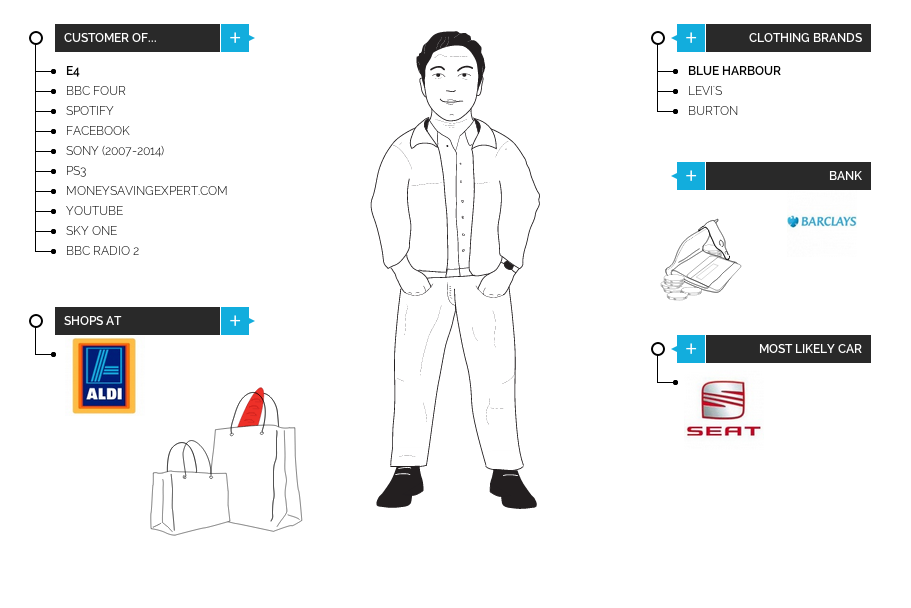
Tuesday, 20 January 2015
Research blog post 7
X-Men Days of Future Past - Type of title sequence
X-Men Day of Future Past has titles built around animation and motion graphics, were the sequence starts with a zoomed in shot to the centre of the 'X' in what seems like a belt buckle, and as the camera moves towards the centre the shot changes to a animated and motion graphics scene. This scene is based on a single cell at a microscopic level, then cell then divides and multiples, then creating a chromosome and then continues and transforms into a iconic sealed door in the film franchise.
Monday, 19 January 2015
Planning Post 22; The Pitch - Initial Plot and Storyline Ideas
The Film
As a group we decided to name the film Kelly.
Kelly is the eponymous character which is why we thought it would be a good idea to keep the title simple and just use her name. There are many examples of female names being used as the title of the actual film, for example: Lucy (2014), Annie (1982), Erin Brockovich (2000).
Outline of the film
We came up with the idea to create a youth drama film. The majority of youth dramas centre around gang violence and male leads. We thought it would be cool to come up with a sort of psychological thriller.
We decided to not to adhere to the stereo type, however we altered it to have a female lead.
After looking at some examples of youth drama's from Top Boy to Fish Tank, we decided to base our film on a young troubled teen, suffering from a drug and alcohol addiction.
We didn't want to over-complicate her character, so we just tried to keep her as simple as possible.
We decided that in the end of the film, she kills herself - and that is what you'll se in the opening scene. This is because she has killed someone, and is too traumatised by the event that she sees suicide as the only way out.
As a group we decided to name the film Kelly.
Kelly is the eponymous character which is why we thought it would be a good idea to keep the title simple and just use her name. There are many examples of female names being used as the title of the actual film, for example: Lucy (2014), Annie (1982), Erin Brockovich (2000).
Outline of the film
We came up with the idea to create a youth drama film. The majority of youth dramas centre around gang violence and male leads. We thought it would be cool to come up with a sort of psychological thriller.
We decided to not to adhere to the stereo type, however we altered it to have a female lead.
After looking at some examples of youth drama's from Top Boy to Fish Tank, we decided to base our film on a young troubled teen, suffering from a drug and alcohol addiction.
We didn't want to over-complicate her character, so we just tried to keep her as simple as possible.
We decided that in the end of the film, she kills herself - and that is what you'll se in the opening scene. This is because she has killed someone, and is too traumatised by the event that she sees suicide as the only way out.
Research post 7: Analysis of a movie sequence
Type of title sequence
Sunday, 18 January 2015
research on clips that could relate to our opening
i think this part of the film 'The Rules Of Attraction' relates and will help us in the opening part of our theme where we wanted our main character to commit suicide in a bath.
In seven pounds actor will smith also commits suicide in a bath tube but the method that they've chose for there actor would be impossible for us to do. i liked the way the film was structured out and how as he was dying there was a flash back in his life that led him to committing suicide. this could inspire us to do the same and could help us think of ideas that could of led to death in our opening.
Other bath sucides that could inspire us or inspire us to challenge theres
summarise how to create sound tracks on garageband
Garage band
when you first select the garage-band icon you'll get an option like this and you click on movie and then press choose. it will then bring you to a screen where you have to save your project.
To import the movie
- Click the Media Browser button in the control bar.

- In the Media Browser, click Movies to show available movie files
- Select the folder or location with the movie you want to import.
- Drag the movie to the Garage Band timeline.
In the right hand bottom corner of garage-band there's an eye which is called a loop. click on it and a tab will appear with options. if you hover your mouse over one of the tracks it will play aloud so you can hear it before selecting.

If you find that way hard to find something if you click on the music note icon the tracks are put into clearer categorizes
|
When you like a track you drag it under the still film pictures every-time you want to select a you new track add another line
evaluation of the remake
Practical remake activity
I think overall my
groups remake activity of a room for Romeo brass was a success. The planning
stages to choose whose acting and whose filming was a challenge as we are a smaller
group with only 3 people within it and there were 3 main characters in the
clip. To solve this problem we asked a fellow student if he would mind acting
as the ‘chippy’man. We were well organized
so it wasn't hard for him to take up this role quickly as we had created our
own little script.
Another setback when
filming was the noise from the construction that was taken place. At the beginning
of the film we had to film an extreme wide shot but because of the noise having
the camera so far away it wasn't able to pick up our voices. So to resolve this
problem we ended up doing a voice over of the conversation between the actors. However
doing this method made the conversation not in sync with the character talking.
Lastly timing was a
major problem when it came to editing because we didn’t leave enough time to
edit and put the titles over our film. We had to complete the rest in our lunch
break.
To improve this next
time we should plan how long we are going to spend on filming and editing and
try stick to that timing so we have enough time to make it perfect!
Thursday, 15 January 2015
conventional order of title credits
Conventional order of title credits.
Production Company Ident
Distribution Company Ident
Film title
Cast
Crew: Casting by
Crew: Costume Designer
Crew: Music supervision
Crew: Music by
Crew: Editing by
Crew: Product Designer
Crew: Director of Photography
Executive Producers
Producer
Director/writer
Monday, 12 January 2015
Research Post 18; Summarise How to Create Titles in Motion Picture
To begin with, once I clicked on the Motion Picture Icon, and the first window comes up I looked for and selected the template I wanted my titles to appear like. I decided to choose a simple white writing and black screen template.
Following on from this, I edited the titles and created a name for my fictional film and entered them into the box. From this box, I was able to select the size of my titles and the space in between each letter.
To see how my opening titles would appear, I selected the play button at the bottom of the screen and it showed what it would look like before and after it was in transition.
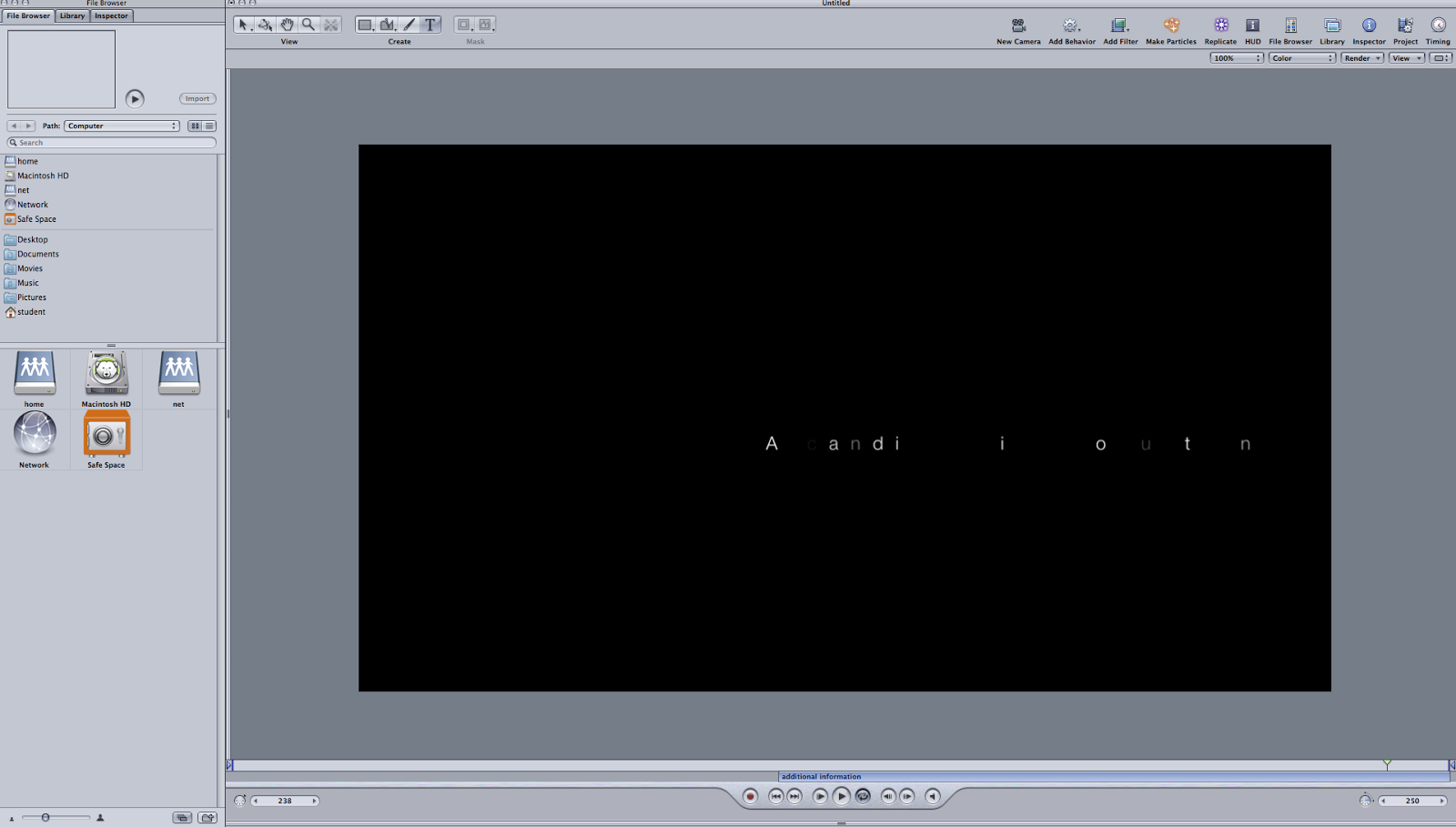

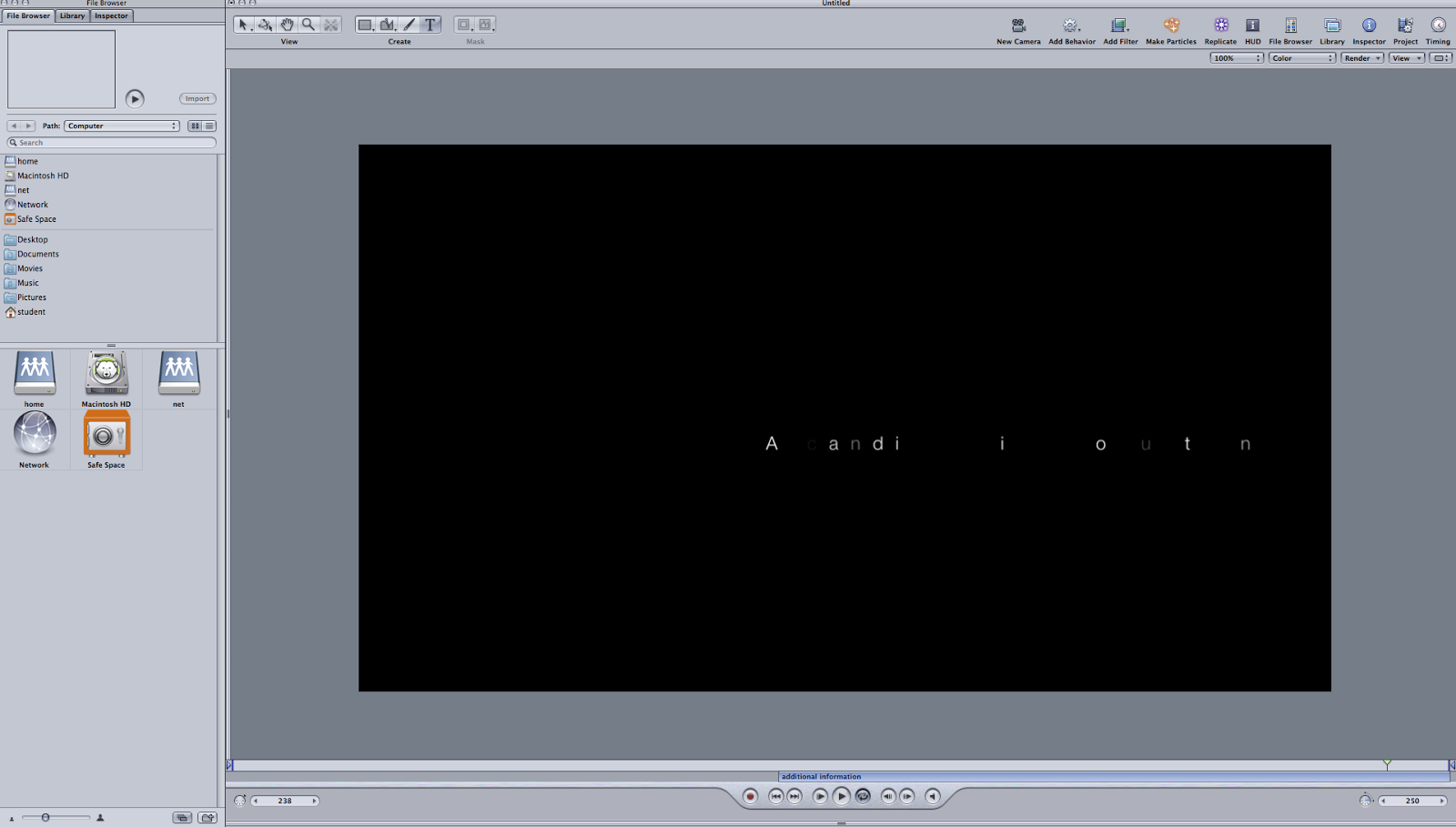
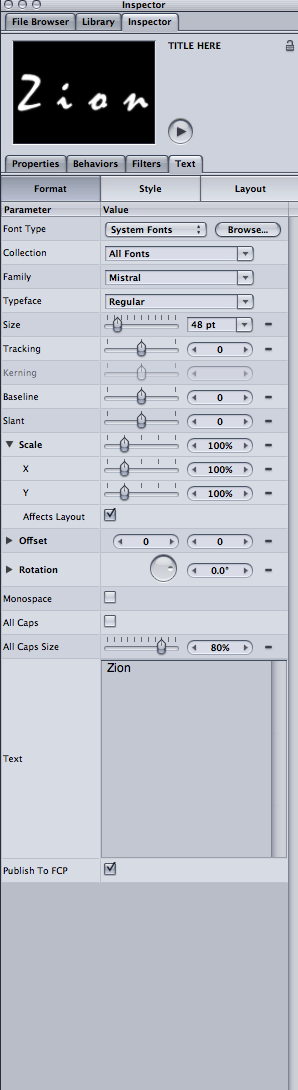 If i wanted to use anymore advanced settings for my font, I clicked on the icon that said inspector and then clicked on the text icon and from there I could easily change the colour and typeface of my titles.
If i wanted to use anymore advanced settings for my font, I clicked on the icon that said inspector and then clicked on the text icon and from there I could easily change the colour and typeface of my titles.
Subscribe to:
Comments (Atom)



























